There are several ways to skin this cat, but below are a couple options for using an image, in lieu of text, as a link to content. There are other overloads for the Url.Action and the Html.ActionLink, but in this example I was linking to a different controller passing in the integer id of the item to display a list of child records. The "STEPS” image is displayed if the parent record has child records.
Url.Action method
<a href='@Url.Action("ActionName", "ControllerName", new {Id = item.ID}) '><img src='@Url.Content("~/Content/Images/buttonimage.gif") ' alt="View Detail" border="0" /></a>
Html.ActionLink method
@Html.ActionLink(" ", "ActionName", "ControllerName", new { Id = item.ID }, new { @class = "steps-button", alt = "View Detail", title = "View Detail" })
Note that the first parameter in the action link is a space (because I didn’t want any text to show over the button background image) and the first argument cannot be null or empty.
In the site CSS layout I added the following steps-button class that adds the image to the link as a background image.
a.steps-button
{background: url(../Content/Images/buttonimage.gif) no-repeat top left;
width: 14px;
height: 44px;
display: block;
}
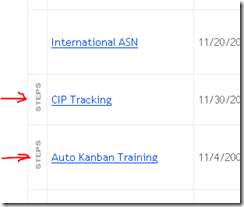




No comments:
Post a Comment